Show Up
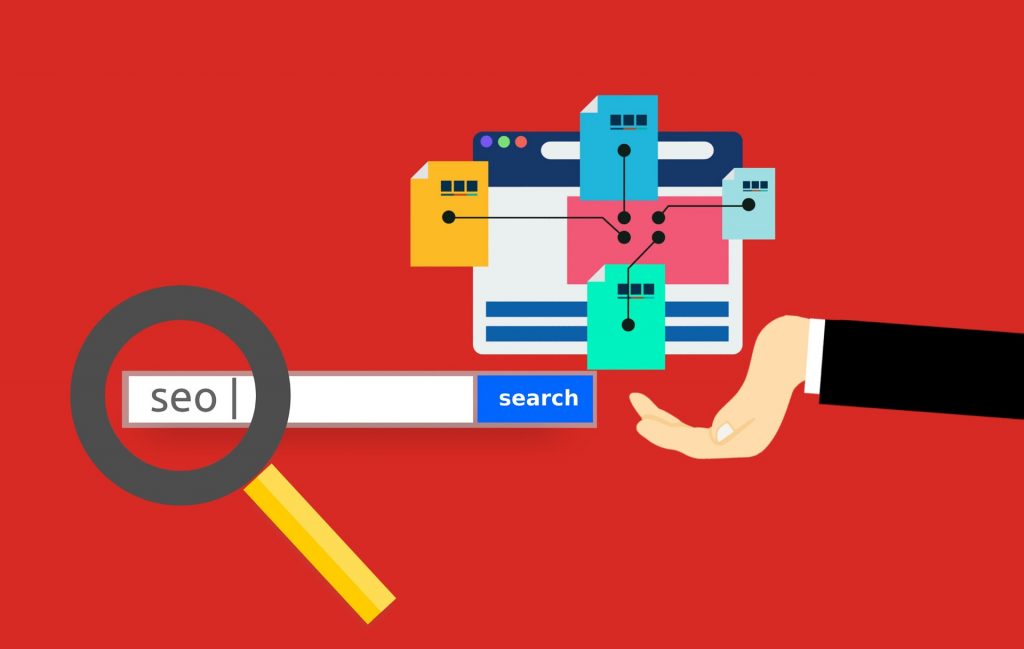
Create an XML Sitemap Using Yoast SEO Plugin (WordPress Only)
Yoast is one of the most popular SEO plugins for WordPress. Yoast makes it easy to create and submit an XML sitemap.
I’ll explain how to do it step-by-step, but first, here’s what you need:
- You must be using a WordPress.org site.
- You must have the Yoast plugin installed. (It’s free.)
- Your website must be connected to Google Search Console.
Most websites already have those three things in place. If you’re ready, let’s jump in.
Login to Your WordPress Admin
Note: In the screenshots below, my WordPress admin might look a little bit different from yours. That shouldn’t keep you from being able to follow each step.
What we’re going to do first is make sure that the Yoast plugin is all ready to create a sitemap for you. To do so, we’ll need to turn on Yoast’s advanced settings.
Click on the Yoast Plugin
It has a “Y” icon, and says “SEO.” It should be located in the left sidebar.
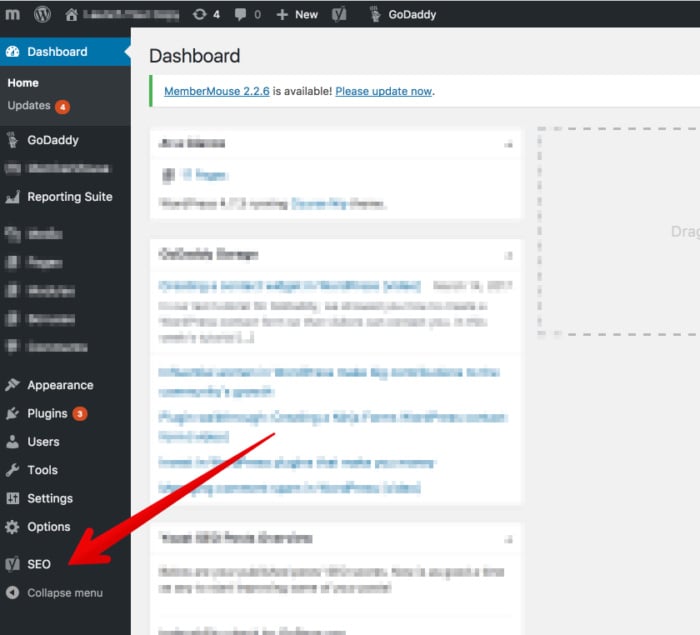
Click the “Dashboard” option.
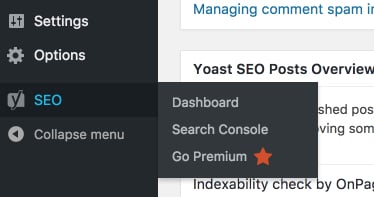
From the Dashboard, click “Features.”
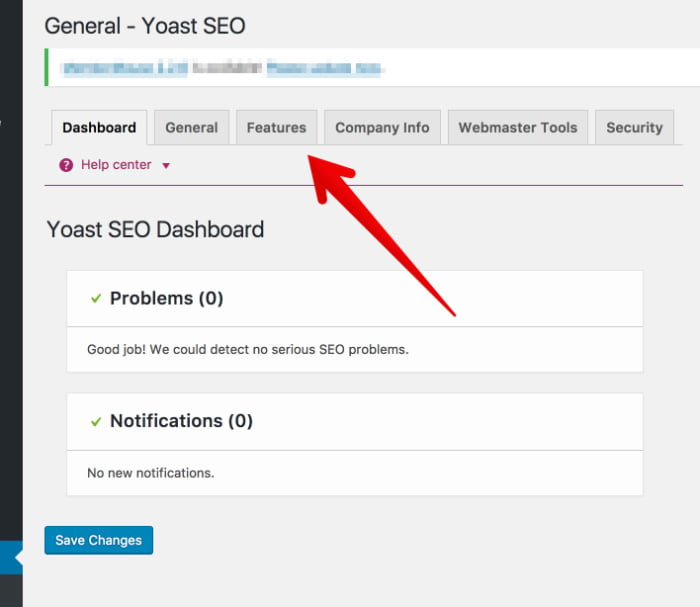
From the Features tab, look for “XML sitemaps” and make sure it is toggled to “On.”
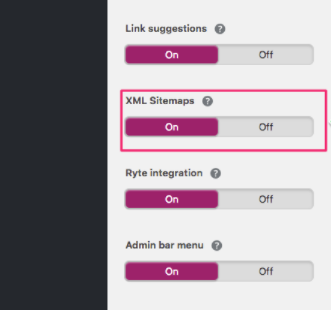
Now, scroll to the bottom and click “Save Changes.”\
If you want to customize your sitemap, learn how here. For example, you might want to exclude pages that aren’t public.
In general, however, the sitemap Yoast generates tends to be pretty solid.
Now, it’s time to submit this to Google.
How to Submit Your XML Sitemap to Google
Now it’s time to do something valuable with your sitemap — submit it to Google.
To do this, you’ll need to have Google Search Console connected to your website. Check out this Google guide for instructions on doing so.
First, go to Google Search Console and select your website.
From the dashboard, click “Sitemaps.”
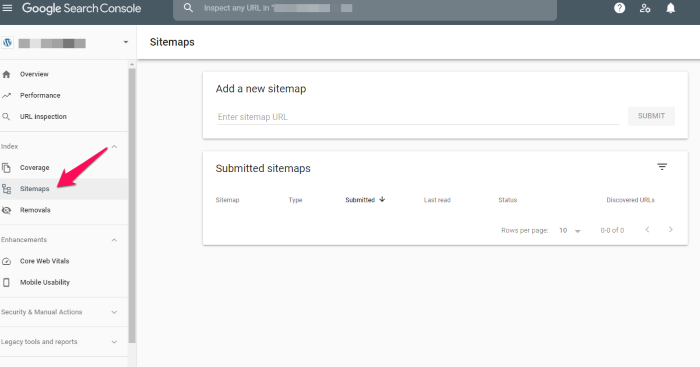
Click “Add a new Sitemap.”
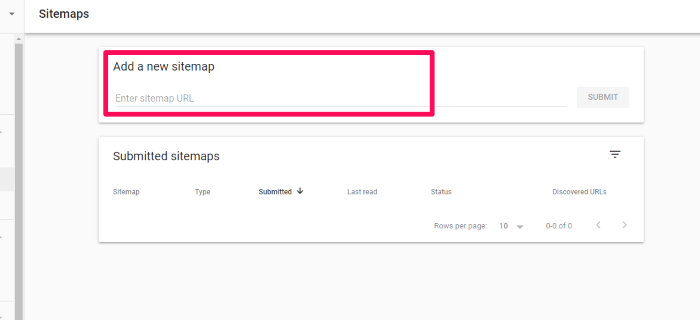
Enter the URL where you’ve saved your sitemap. It should end with “.xml” since it’s an XML file.
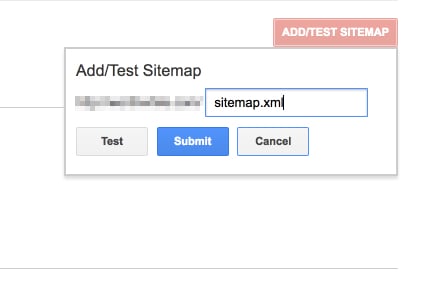
Click “Submit.”
Then use the Sitemaps report to make sure there are no errors. (I’ll also cover another method below.)
Once that’s completed, Google takes care of the rest. Your sitemap allows Google to quickly and seamlessly index your site, helping to boost your rankings.
How to Submit Your XML Sitemap to Bing & Yandex
Google is the largest search engine — but it isn’t the only one. To get the most mileage out of your XML sitemap, I suggest submitting it to Bing and Yandex. Here’s how:
Submit Sitemap to Bing
Bing is Microsoft’s answer to Google. It has a much smaller market share (just over 6%). However, more than 900 million unique users visit Bing a month. Submitting a sitemap to Bing is a breeze, so it’s worth the few minutes to reach their audience.
To submit your sitemap to Bing, login to your Dashboard in Webmaster tools. Find the Sitemaps widget and click “Submit a Sitemap.”
Enter the URL location of your file, and click “Submit.” That’s it!
Submit a Sitemap to Yandex
Yandex is Russia’s version of Google. In Russia, Yandex dominates more than 55% of the search market. It also provides email, streaming music, and online payment services. Like Bing, submitting a sitemap only takes a few minutes, so it’s worth the effort to reach a wider audience.
Here’s how to submit your sitemap to Yandex:
Head to to Sitemaps files page, and choose your site from the list.
Add the URL of your sitemap.
Click add.
It will take about two weeks for your sitemap to load. You’ll want to check back and make sure it is uploaded properly; if it says “OK,” then you are good to go. If you see “Redirect,” try uploading the file again.
If you see “error” or “not indexed”, you’ll need to troubleshoot. Use this guide from Yandex to figure out what is going on.
The SEO benefits, however, will be enormous.
If you’ve never created an XML sitemap for your website, my advice is simple: Get one made today.
Then, perform a technical SEO audit to see what other issues might be lurking on your site.
You can do it. We’ve got your back.
Show Up is proudly powered by WordPress