How to Optimize Your Website (easy and free)
The key factor in the “great SEO game” is how well you optimize your site. No matter how brilliant a product or service you have, you’ll have a hard time making money if no one can find it.
This guide will help you understand how to optimize your website—for free—without having to use paid tools, services, or products.
Why Should You Optimize Your Website?
When you ask yourself how to improve your website, the first thing that should come to mind is SEO optimization. We all want a website that will rank well, drive traffic, generate conversions, and help make us more money. That’s the dream, right? Well, that dream starts with a properly optimized website.
If we think back a couple of decades or so, we’ll remember simpler times where anyone could purchase a domain, make a website, and expect to get traffic. Now, as we all know, the internet is flooded with competition across pretty much any niche.
As a result, you need to be more strategic about the type of site you create, the niche you enter, and how you plan to stand out within that niche. The best way to stand out and generate attention is by carefully optimizing your site, so Google’s SERP algorithm shares you with relevant users over any competition.
How to Optimize Your Website for Free
To help you learn how to optimize your website for search engines, I want to go through a step-by-step process of the essential “pieces” that contribute to a high search ranking. Best of all, if you are prepared to put the effort in yourself, these methods are free and you’ll have the same results as someone with deep pockets.
1. Do Keyword Research
The best on-site optimization always starts with keyword research. Keyword research is the process of finding words and phrases that are both relevant to your niche and also heavily searched on Google.
The trick is to find keywords that a lot of people are searching for that also don’t have a ton of competition. Now, this takes a lot of digging. Doing this on your own without a tool is practically impossible, so don’t even try.
2. Create Simple Site Navigation
Site architecture can be a difficult concept to understand, but it’s another critical step of optimizing your website. If people can’t easily navigate through your site, it doesn’t matter how great your keywords are or how amazing your offer is because they’ll soon click off.
When designing, you should have an idea of what you want your site to look like before it even exists. Map it out, think about what pages should go where, why they should go there, and ultimately where you want people to end up.
Website layout should allow prospective customers to get from point A to point B without having to click through a ton of pages, so start simple. Don’t overcomplicate your site with hundreds of pages, when you could do the same job with just a few. Not only will creating your website take more time, but it’ll also be harder for you to stick to a low budget.
Here are a few reasons why a basic website is a good way to go.
- Cost-effective: Many people with a decent understanding of tech can build a single-page website themselves on a site like WordPress or Squarespace.
- Easy to crawl: Crawling is a word you’ll see a lot in the website space, and it refers to Google’s ability to go through your site and figure out what it is. Google takes note of your keywords and indexes pages in their database. The more pages you have, the harder it is for Google to understand your goals and provide your products to their audience.
- Speed: Page speed is a huge factor for Google ranking and user retention times. If you have a ton of complicated elements on the site, loading times will increase and so will bounce rates.
3. Create Landing Pages
Every website needs somewhere for the user to land. If you’re using key marketing skills to drive traffic from your social media profiles you’ll need a landing page they can click over to before you sell to them or introduce them to your offer. The verbiage, colors, and selling points should be the same on your landing page as they are on social media.
In fact, landing pages are a great alternative to detailed websites. With tools like Leadpages and ClickFunnels, more and more people can funnel high-intent customers to appropriate locations. Landing pages are simple to use, easy to optimize, and a decent option for people on a tight budget. Keep in mind that some tools aren’t free though, and prepare to shop around.
4. Optimize Your Website for Mobile Usage
With most of the world now using their smartphones on a regular basis, it’s more important than ever that our websites look good (and are usable) on mobile phones. This means you need to carefully consider how users might land on your website and factor this into your design and layout—which can be complicated if you aren’t comfortable with website building.
Thankfully, many of the budget-friendly website hosters have mobile optimization built into their service. You want a website that doesn’t have anything cut off on the sides, all the buttons work, each link works, and everything can be easily read on both computer and phone. If you haven’t visited your website from your mobile phone in a while, double-check everything is working now (and change things if not.)
5. Check Site Speed
Google provides a free tool called “PageSpeed Insights.” You simply search your URL, and it’ll tell you how fast your page loads. As you see below, I tested out my personal homepage to see what Google thinks of it.
Source: neil patel
Become an SEO expert in 15days with our one to one interactive practical course
Enroll today
Thank You ...